MySql数据库表自动创建与删除分区
简述
数据库中表数据量太大时,查询速度变慢,而且在进行数据迁移时不方便。我们可以对数据量较大(超2GB)的表进行分区,以提高查询效率,方便数据维护。文章中示例了按时间对数据库表进行分区,并使用数据库存储过程与事件完成数据库表分区的自动创建与删除。

环境
-
操作系统: Windows 7
-
数据库:MySQL 5.7
-
工具:Navicat for MySQL 10.1.7
数据库与表
-
创建数据库(cma)并指定字符集(utf8)
1
CREATE DATABASE cma DEFAULT CHARSET utf8;
-
创建表(meteorology_sensor),指定引擎(InnoDB)
1
2
3
4
5
6
7
8
9
10
11
12
13
14
15
16
17
18
19
20
21
22
23CREATE TABLE meteorology_sensor (
id BIGINT COMMENT '主键,自动生成' NOT NULL auto_increment,
collected_time TIMESTAMP COMMENT '数据采集时间',
component_id CHAR (17) COMMENT '被监测设备ID',
device_code CHAR (17) COMMENT '设备编号' NOT NULL,
device_id BIGINT COMMENT '设备Id',
protocol_version CHAR (5) COMMENT '数据上传时使用的版本号,值为:v2010、v2015',
send_state TINYINT (1) COMMENT '推送CAG状态,1 成功,0 未推送,-1 推送失败',
air_pressure DECIMAL (10, 1) COMMENT '气压,浮点数,精确到小数点后1位,单位:hPa',
air_temperature DECIMAL (10, 1) COMMENT '气温,浮点数,精确到小数点后1位,单位:℃',
alarm_flag SMALLINT COMMENT '报警标识,新协议没有这个字段',
average_wind_direction10min SMALLINT COMMENT '10分钟平均风向,无符号整数,单位:°',
average_wind_speed10min DECIMAL (10, 1) COMMENT '十分钟平均风速,浮点数,精确到小数点后1位,单位:m/s',
extreme_wind_speed DECIMAL (10, 1) COMMENT '极大风速,浮点数,精确到小数点后1位,单位:m/s',
humidity SMALLINT COMMENT '湿度,无符号整数,单位:%RH',
max_wind_speed DECIMAL (10, 1) COMMENT '最大大风速,浮点数,精确到小数点后1位,单位:m/s',
precipitation DECIMAL (10, 1) COMMENT '降雨量,浮点数,精确到小数点后1位,单位:mm',
precipitation_intensity DECIMAL (10, 1) COMMENT '降水强度,浮点数,精确到小数点后1位,单位:mm/min',
radiation_intensity SMALLINT COMMENT '光辐射强度,无符号整数,单位:W/m2',
second_time_stamp TIMESTAMP COMMENT '报文中的时间戳',
standard_wind_speed DECIMAL (10, 1) COMMENT '标准风速,浮点数,精确到小数点后1位,单位:m/s',
PRIMARY KEY (id)
) ENGINE = INNODB
注意:这里指定字符集和数据库引擎是因为项目中需要,跟分区没有关系,也可以不指定或使用其他的。
数据库表分区
添加主键
注意:分区字段必须是主键。 在这里,我们需要使用表中的时间字段(collected_time)进行分区,所以需要将其添加为主键,与原有主键(id)组成联合主键。
使用 Navicat 打开数据库,对表结构进行修改,将 collected_time 设置为主键。
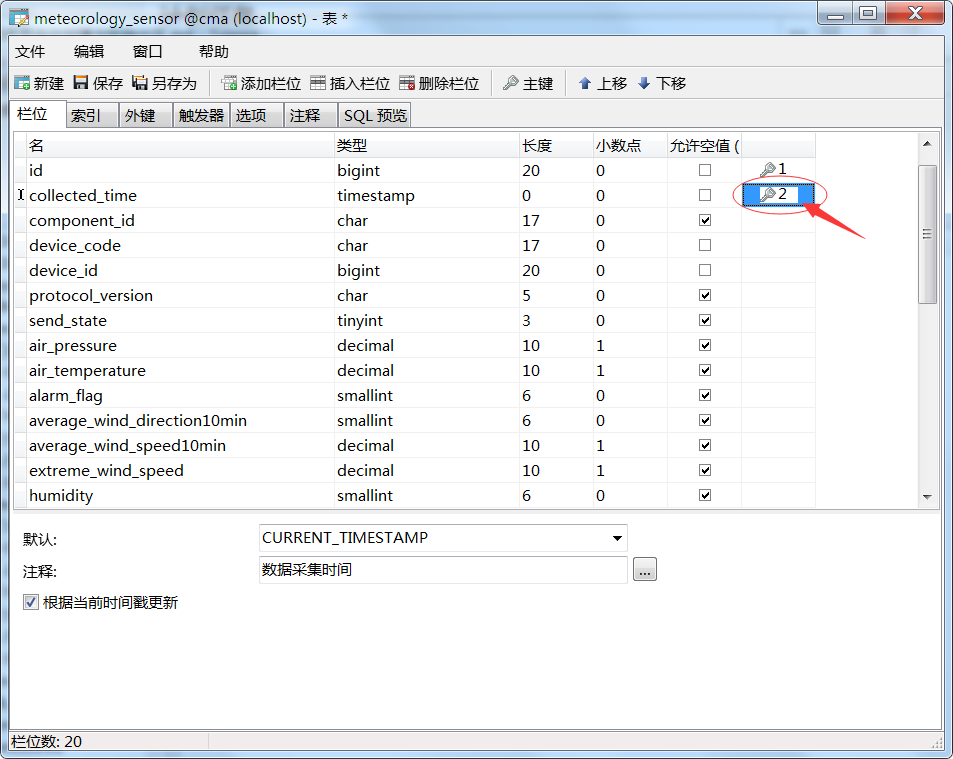
或执行 SQL 语句修改表结构:
1 | ALTER TABLE `meteorology_sensor` DROP PRIMARY KEY ,ADD PRIMARY KEY ( `id`,`collected_time`); |
初始分区
按时间范围分区,每年按季度分区,每3个月为一个分区。分区的范围应该根据实际数据量来确定,如数据量较小,可以考虑加大分区的时间范围,防止分区文件过多。
注意:最后要建一个 less than (maxvalue) 的分区(p_future),将超过设定分区时间的数据都放到这个分区里。
使用 Navicat 进行分区
- 设计表 -> 选项 -> 分割区
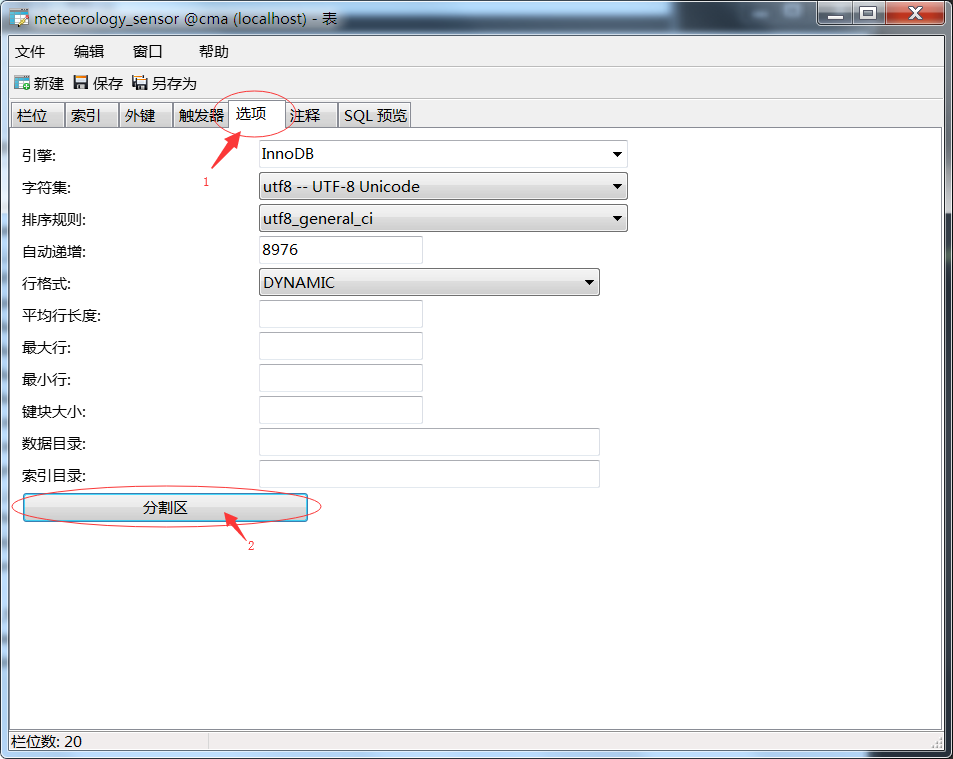
- 添加分区( less than )

- 添加最后一个分区( less than maxvalue)
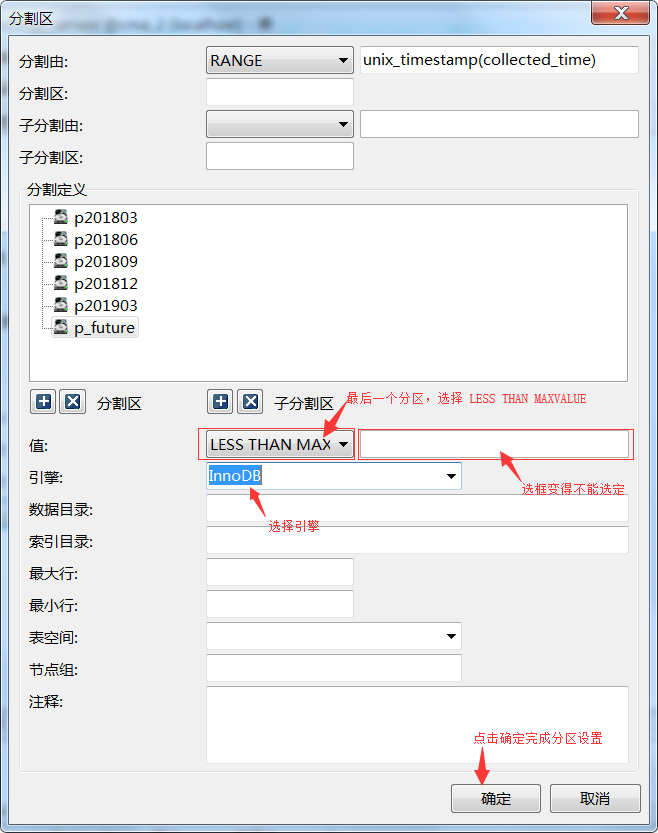
- 确定分区后,点击确定回到设计表界面,点击 “保存” 完成分区。
使用 SQL 语句进行分区
1 | ALTER TABLE cma.meteorology_sensor PARTITION by RANGE (UNIX_TIMESTAMP(collected_time)) |
查看分区文件
进入 MySQL 的数据存储目录下,查看数据库的文件,发现出现了如下的分区文件,说明初始分区正确:

创建新分区的存储过程
为了使用方便,在定义存储过程时,指定了 3 个参数,分别是:要进行分区的数据库名(p_schema)、要进行分区的表名(p_table)、要多添加的月数(p_months_to_add)。
1 | -- 如果存储过程已经存在,将其删除 |
创建删除分区存储过程
同样的,为了使用方便,在定义删除分区的存储过程时也指定了几个参数,分别是:数据库名(p_schema)、表名(p_table)、保留的分区数(p_months_to_keep)、删除分区等待时间(p_seconds_to_sleep)。
1 | -- 如果存储过程已经存在,将其删除 |
创建删除老分区并创建新分区的存储过程
为了能够实现自动的删除老分区和创建新分区,定义一个存储过程,调用上面定义的两个存储过程,传入上面两个存储过程需要的参数:数据库名(p_schema)、表名(p_table)、要多添加的月数(p_months_to_add)、保留的分区数(p_months_to_keep)、删除分区等待时间(p_seconds_to_sleep)。
1 | -- 如果存储过程已经存在,将其删除 |
创建定时执行的事件
创建定时事件:从现在时间开始,每隔一个月触发一次,将调用上面写的存储过程,完成自动删除老的分区,创建新的分区,修改事件中调用存储过程的参数,即可完成对其他表的自动分区管理。
1 | -- 如果事件已经存在,将其删除 |
扩展
MySQL 中其它分区方式
在上面的示例中,我们按字段值的范围(RANGE)进行分区,在 MySQL 中还提供的分区方式:
-
范围分区(RANGE): 按连续的区间范围把数据分到不同分区中,要求分区范围不能重叠,而且必须连续,常见的有按时间、自增的id进行分区。
-
列表分区(LIST): 按枚举出的值进行分区,如按地理位置不同将数据分到不同区,东北、华北、华南…。
-
散列分区(HASH): 基于给定的分区数,通过用户定义的计算后,将数据分到不同分区。这个函数可以包含MySQL 中有效的、产生非负整数值的任何表达式。
-
键分区(KEY): 类似 HASH 分区,区别在于 KEY 分区只支持一列或多列,且MySQL服务器提供其自身的哈希函数。必须有一列或多列包含整数值。
-
线性散列分区(LINEAR_HASH): 与常规哈希的区别在于,线性哈希功能使用的一个线性的2的幂(powers-of-two)运算法则,而常规哈希使用的是求哈希函数值的模数
-
线性键(LINEAR_KEY): 与常规 KEY 的区别也是使用的一个线性的2的幂(powers-of-two)运算法则。
注意事项
-
作为分区的字段需要设置为外键,否则无法分区。
-
被分区的表中不能有外键,否则无法分区,分区时 mysql 会报 1506 错误。
-
当使用 range 方式分区且最后一个分区为 less than maxvalue 时,手动添加新分区时,不能直接添加,会报 1481 错误(
MAXVALUE can only be used in last partition definition),需要将 future 分区分割成两个分区,可执行如下 sql 语句:1
2
3
4
5-- 将 battery_state 表中 future 分区重新划分,得到两个分区:p201906、future
ALTER TABLE battery_state REORGANIZE PARTITION future INTO(
PARTITION p201906 VALUES less than (UNIX_TIMESTAMP('2019-07-01')) ENGINE = InnoDB,
PARTITION future VALUES less than MAXVALUE ENGINE = InnoDB
); -
如果想要合并两个分区,可以使用如下 SQL:
1
2
3
4-- 合并最后一个分区和 future 分区
ALTER TABLE battery_state REORGANIZE PARTITION p202112,future INTO (PARTITION future VALUES less than MAXVALUE);
-- 合并两个分区,注意最后面使用函数获得时间戳的地方要用括号括起来,否则会报错
ALTER TABLE battery_state REORGANIZE PARTITION p202102,p202104 INTO (PARTITION p202104 VALUES less than (UNIX_TIMESTAMP('2021-05-01')));
参考资料
-
数据库分区及分区优点: https://blog.csdn.net/liukun321/article/details/45823795
-
Automatic Partition Maintenance in MySQL and MariaDB: Part 3: http://www.geoffmontee.com/automatic-partition-maintenance-in-mysql-and-mariadb-part-3/
-
MySQL表的四种分区类型: https://www.cnblogs.com/mliudong/p/3625522.html
-
深入解析MySQL分区(Partition)功能: https://www.cnblogs.com/alamps/p/6740572.html
-
MYSQL分区表功能测试简析: https://www.cnblogs.com/tomcattd/p/3524259.html
总结
最后,由于作者水平有限,文章中内容如有疏漏或错误之处,还请各位读者不吝指正!