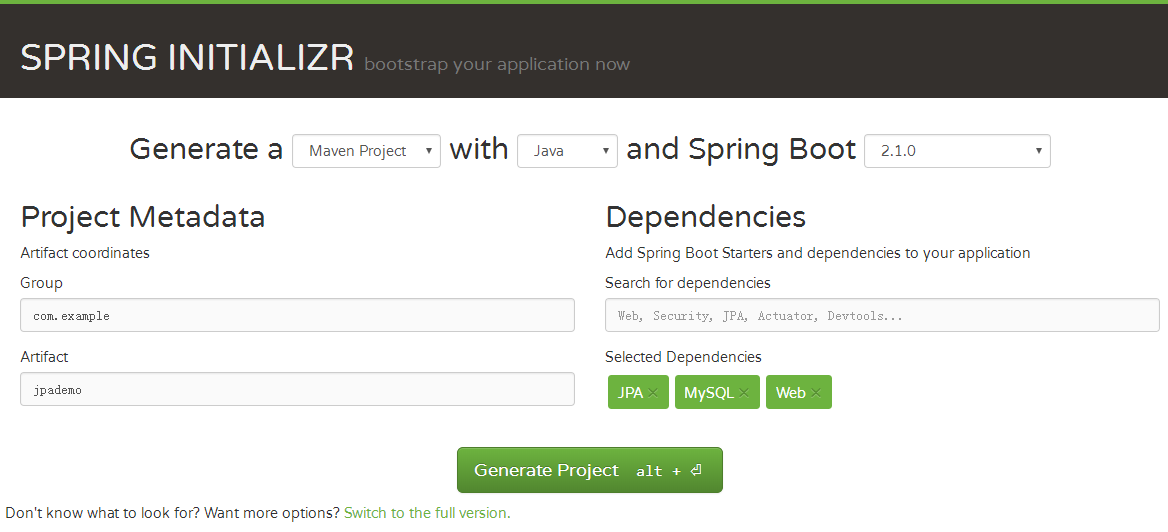这篇文章主要讲解了 JPA 相关的概念,以及如何在一个 SpringBoot 项目中使用 spring-data-jpa 来操作数据库,包括创建 Entity,自动建表,基础的增删改查,自定义查询方法,JPQL,原生sql查询,Specification 查询。
JPA,即 Java Persistence API ,中文意为Java持久层API,是 Sun 公司提出的一套标准,用于将运行期对象持久化存储到数据库,具体实现的产品有: Hiberate、Eclipselink、Toplink、Spring Data JPA等。
简单起见,直接使用 http://start.spring.io 来创建项目,添加3个依赖: JPA 、 MySQL 、 Web 。
1 2 3 4 5 6 7 8 9 10 11 12 13 14 15 16 17 18 19 20 21 22 23 24 25 26 27 28 29 30 31 32 33 34 35 36 37 38 39 40 41 42 43 44 45 46 47 48 49 50 51 52 53 54 55 56 <?xml version="1.0" encoding="UTF-8" ?> <project xmlns ="http://maven.apache.org/POM/4.0.0" xmlns:xsi ="http://www.w3.org/2001/XMLSchema-instance" xsi:schemaLocation ="http://maven.apache.org/POM/4.0.0 http://maven.apache.org/xsd/maven-4.0.0.xsd" > <modelVersion > 4.0.0</modelVersion > <groupId > com.example</groupId > <artifactId > jpademo</artifactId > <version > 0.0.1-SNAPSHOT</version > <packaging > jar</packaging > <name > jpademo</name > <description > Demo project for Spring Boot</description > <parent > <groupId > org.springframework.boot</groupId > <artifactId > spring-boot-starter-parent</artifactId > <version > 2.1.0.RELEASE</version > <relativePath /> </parent > <properties > <project.build.sourceEncoding > UTF-8</project.build.sourceEncoding > <project.reporting.outputEncoding > UTF-8</project.reporting.outputEncoding > <java.version > 1.8</java.version > </properties > <dependencies > <dependency > <groupId > org.springframework.boot</groupId > <artifactId > spring-boot-starter-data-jpa</artifactId > </dependency > <dependency > <groupId > org.springframework.boot</groupId > <artifactId > spring-boot-starter-web</artifactId > </dependency > <dependency > <groupId > mysql</groupId > <artifactId > mysql-connector-java</artifactId > <scope > runtime</scope > </dependency > <dependency > <groupId > org.springframework.boot</groupId > <artifactId > spring-boot-starter-test</artifactId > <scope > test</scope > </dependency > </dependencies > <build > <plugins > <plugin > <groupId > org.springframework.boot</groupId > <artifactId > spring-boot-maven-plugin</artifactId > </plugin > </plugins > </build > </project >
修改 application.properties 文件,添加连接数据源需要的 url、username、password :
1 2 3 4 5 6 7 spring.datasource.url =jdbc:mysql://localhost:3306/testjpa?useUnicode=true&characterEncoding=utf8&useSSL=false spring.datasource.username =root spring.datasource.password =123456 spring.jpa.hibernate.ddl-auto =create spring.jpa.show-sql =true
实体类与数据库表对应,实体类中包含对象属性,相应的 setter、getter方法和 toString 方法。在 JPA 中通过给类添加 @Entity 注解表明这个类是实体类。domain 包,创建一个 Student 类,给这个类加上 @Entity 注解,给主键字段加上 @Id 和 @GeneratedValue 注解,给其它字段加上 @Column 注解。
1 2 3 4 5 6 7 8 9 10 11 12 13 14 15 16 17 18 19 20 21 22 23 24 25 26 27 28 29 30 31 32 33 34 35 36 37 38 39 40 41 42 43 44 45 46 47 48 49 50 51 52 53 54 55 56 57 58 59 60 61 62 63 64 65 66 67 68 69 70 package com.example.jpademo.domain;import javax.persistence.*;import java.time.ZonedDateTime;@Entity public class Student { @Id @GeneratedValue private Long id; @Column private String name; @Column private Integer age; @Column private ZonedDateTime birthday; @Column private Boolean active; public Long getId () { return id; } public void setId (Long id) { this .id = id; } public String getName () { return name; } public void setName (String name) { this .name = name; } public Integer getAge () { return age; } public void setAge (Integer age) { this .age = age; } public ZonedDateTime getBirthday () { return birthday; } public void setBirthday (ZonedDateTime birthday) { this .birthday = birthday; } public Boolean getActive () { return active; } public void setActive (Boolean active) { this .active = active; } @Override public String toString () { return "Student{" + "id=" + id + ", name='" + name + '\'' + ", age=" + age + ", birthday=" + birthday + ", active=" + active + '}' ; } }
在 springboot jpa 项目配置文件中添加配置项 spring.jpa.hibernate.ddl-auto=create ,项目启动时会自动扫描全部实体类,并在数据库中创建相应的表。
1 2 3 4 5 Hibernate: drop table if exists hibernate_sequence Hibernate: drop table if exists student Hibernate: create table hibernate_sequence (next_val bigint) engine=MyISAM Hibernate: insert into hibernate_sequence values ( 1 ) Hibernate: create table student (id bigint not null, active bit, age integer, birthday datetime, name varchar(255), primary key (id)) engine=MyISAM
查看数据库,发现多了两张表: hibernate_sequence 和 student。但是我们使用的 mysql 数据库,不需要sequence来做主键,只需要设置主键值自增就行了 。所以,我们把上面的 Student 类改一下,给 id 字段的 @GeneratedValue 加上主键生成策略参数,修改为 @GeneratedValue(strategy = GenerationType.IDENTITY) 。
名称
说明
GenerationType.AUTO
(默认值),主键由 jpa 自动生成
GenerationType.IDENTITY
使用数据库自增值作为主键值,适用于HSQL、SQL Server、MySQL、DB2、Derby 等数据库
GenerationType.SEQUENCE
使用数据库序列号作为主键值,适用于Oracle、PostgreSQL 等数据库
GenerationType.TABLE
使用数据中一张表中某个字段作为主键
重新运行项目,查看日志,发现打出了下面的 sql 语句:
1 2 Hibernate: drop table if exists student Hibernate: create table student (id bigint not null auto_increment, active bit, age integer, birthday datetime, name varchar(255), primary key (id)) engine=MyISAM
**请注意建表语句的最后面 “engine=MyISAM” **,发现使用的存储引擎是 MyISAM ,即 My Indexed Sequential Access Method,MyISAM 读取速度很快,不占用大量内存和存储资源,但不支持事务、外来键、索引,适用于有很多 count() 、查询频繁插入不频繁、不需要事务的表。InnoDB ,如果想改成这种存储引擎,需要在项目配置文件 application.properties 中添加如下配置项:
1 2 spring.jpa.database-platform =org.hibernate.dialect.MySQL5InnoDBDialect
经过上面的修改后,建表语句变成了:
1 create table student (id bigint not null auto_increment, active bit, age integer , birthday datetime, name varchar (255 ), primary key (id)) engine= InnoDB
观察后发现:name 字段的最大长度为 255 ,而实际上我们并不需要这么大的容量 ,所以我们需要限制一下,在 name 字段的 @Column 注解中添加 length 参数,改为 @Column(length = 20) ,这样修改后,生成的表将限制最大长度为 20。@Column 注解参数说明:
名称
说明
默认值
name
(可选) 建表时使用的字段名
默认为实体类中的字段名
unique
(可选) 该字段是否唯一
false
nullable
(可选) 是否可为空
true
insertable
(可选) 使用的 insert 语句中包含该字段时,该字段是否要插入值
true
updatable
(可选) 使用的 update 语句中包含该字段时,该字段是否要更新,用于表中的只读字段
true
columnDefinition
(可选) 字段描述,在用来定义建表时数据库字段属性,如指定字段类型与注释: @Column(columnDefinition = “smallint COMMENT ‘学生年龄’”)
“”
table
(可选) 包含当前字段的表名。默认值为主表的表名。
“”
length
(可选) 最大长度,只有字段类型是字符串类型时生效
255
precision
(可选) 小数的精度,小数数据的长度,仅小数数据类型字段可用
0
scale
(可选) 小数数据的小数位数,仅小数数据类型字段可用
0
在自动建表时, 指定表名 :
给 @Entity 注解加上 name 参数,改为 @Entity(name = "tb_student")。
或添加 @Table 注解,并添加 name 参数:@Table(name = "tb_student")。
@Entity 注解表明这个类是需要 orm 映射的,只有 name 一个参数,而 @Table 注解中可以修改一些映射的规则。@Table 注解参数:
名称
说明
默认值
name
(可选) 表名
当前类名
catalog
(可选) 数据库名
配置中指定的数据库
schema
(可选) 查询数据时使用的用户名
配置中指定的用户名
uniqueConstraints
(可选) 创建单个或联合唯一约束,可以在建表时添加索引
{}
例如:
1 2 @Table(name = "tb_student",catalog = "test",schema = "testjpa",uniqueConstraints = {@UniqueConstraint(columnNames = {"name","age"})})
建表时运行的 sql 如下,在建表完成后,给表添加了约束条件:
1 2 3 drop table if exists test.tb_student;create table test.tb_student (id bigint not null auto_increment, active bit, age smallint COMMENT '学生年龄' , birthday datetime, name varchar (20 ), primary key (id)) engine= InnoDB;alter table test.tb_student add constraint UKjryppi07bm3jtculd9mtfjtjf unique (name, age);
当配置项 spring.jpa.hibernate.ddl-auto 的值为 create 或 create-drop 时,项目启动建表完成后,会扫描 classpath 下(默认为resource目录)的 import.sql 文件,如果有就会执行这个脚本,我们可以在这里面添加插入数据的 sql,初始化数据库中的数据。
创建包 repository ,创建接口 StudentRepository 继承 JpaRepository<T,ID> ,其中 JpaRepository 需要指定两个泛型约束,T 为 Entity 实体类,ID 为该实体类的主键类型。这个接口包含了很多基本的增删改查方法,可以直接使用。
1 2 3 4 5 6 7 package com.example.jpademo.repository;import com.example.jpademo.domain.Student;import org.springframework.data.jpa.repository.JpaRepository;public interface StudentRepository extends JpaRepository <Student,Long> {}
创建接口 TeacherRepository ,添加注解 @RepositoryDefinition,这个注解有两个参数,domainClass 为实体类 class,idClass 为实体类主键的 class。这种方法创建的 Repository 接口中没有方法,需要自己添加。
1 2 3 4 5 6 7 8 9 package com.example.jpademo.repository;import com.example.jpademo.domain.Teacher;import org.springframework.data.repository.RepositoryDefinition;@RepositoryDefinition(domainClass = Teacher.class,idClass = Long.class) public interface TeacherRepository { Teacher findById (Long id) ; }
推荐使用第一种方式创建 Repository ,其从父类继承了一些基本的 CRUD 方法,使用这些方法可以创建一个基础的 Service 。
1 2 3 4 5 6 7 8 9 10 11 12 13 14 15 16 17 18 19 20 21 22 23 24 25 26 27 28 29 30 31 32 33 package com.example.jpademo.service;import com.example.jpademo.domain.Student;import com.example.jpademo.repository.StudentRepository;import org.springframework.beans.factory.annotation.Autowired;import org.springframework.stereotype.Service;import org.springframework.transaction.annotation.Transactional;import java.util.List;import java.util.Optional;@Service @Transactional public class StudentService { @Autowired private StudentRepository studentRepository; public Optional<Student> findOne (Long id) { return studentRepository.findById(id); } public List<Student> findAll () { return studentRepository.findAll(); } public Student save (Student student) { return studentRepository.save(student); } public void delete (Long id) { studentRepository.deleteById(id); } }
使用上面创建的 Service 可以创建一个 Controller ,提供 restful 风格的 api 接口。
1 2 3 4 5 6 7 8 9 10 11 12 13 14 15 16 17 18 19 20 21 22 23 24 25 26 27 28 29 30 31 32 33 34 35 36 37 38 39 40 41 42 43 44 45 46 47 48 49 50 51 52 53 54 55 56 57 58 59 60 61 62 63 64 65 66 67 68 69 70 71 72 73 74 75 76 77 78 79 80 81 82 83 84 85 86 87 88 package com.example.jpademo.web.rest;import com.example.jpademo.service.StudentService;import com.example.jpademo.domain.Student;import org.springframework.beans.factory.annotation.Autowired;import org.springframework.http.HttpStatus;import org.springframework.http.MediaType;import org.springframework.http.ResponseEntity;import org.springframework.web.bind.annotation.*;import java.net.URI;import java.net.URISyntaxException;import java.util.List;import java.util.Optional;@RestController @RequestMapping(value = "/api") public class StudentResource { @Autowired private StudentService studentService; @RequestMapping(value = "/students", method = RequestMethod.POST, produces = MediaType.APPLICATION_JSON_UTF8_VALUE) public ResponseEntity<Student> save (@RequestBody Student student) throws URISyntaxException { if (student.getId() != null ) { return ResponseEntity.badRequest().body(null ); } student = studentService.save(student); return ResponseEntity.created(new URI ("/api/students/" +student.getId())).body(student); } @RequestMapping(value = "/students", method = RequestMethod.PUT, produces = MediaType.APPLICATION_JSON_UTF8_VALUE) public ResponseEntity<Student> update (@RequestBody Student student) { if (student.getId() == null ) { return ResponseEntity.badRequest().body(null ); } student = studentService.save(student); return ResponseEntity.ok(student); } @RequestMapping(value = "/students/{id}", method = RequestMethod.DELETE, produces = MediaType.APPLICATION_JSON_UTF8_VALUE) public ResponseEntity<Void> delete (@PathVariable Long id) { studentService.delete(id); return ResponseEntity.ok().build(); } @RequestMapping(value = "/students/{id}", method = RequestMethod.GET, produces = MediaType.APPLICATION_JSON_UTF8_VALUE) public ResponseEntity<Student> getOne (@PathVariable Long id) { Optional<Student> student = studentService.findOne(id); return student .map(result->new ResponseEntity (result, HttpStatus.OK)) .orElse(new ResponseEntity (HttpStatus.NOT_FOUND)); } @RequestMapping(value = "/students", method = RequestMethod.GET, produces = MediaType.APPLICATION_JSON_UTF8_VALUE) public ResponseEntity<List<Student>> getStudents () { List<Student> students = studentService.findAll(); return ResponseEntity.ok(students); } }
创建一个测试类,用来测试我们 controller 提供的接口。
1 2 3 4 5 6 7 8 9 10 11 12 13 14 15 16 17 18 19 20 21 22 23 24 25 26 27 28 29 30 31 32 33 34 35 36 37 38 39 40 41 42 43 44 45 46 47 48 49 50 51 52 53 54 55 56 57 58 59 60 61 62 63 64 65 66 67 68 69 70 71 72 73 74 75 76 77 78 79 80 81 82 83 84 85 86 87 88 89 90 91 92 93 94 95 96 97 98 99 100 101 102 103 104 105 106 107 108 109 110 111 112 113 114 115 116 117 118 119 120 121 122 123 124 125 126 127 128 129 130 131 132 133 134 135 136 137 138 139 140 141 142 143 144 145 146 147 148 149 150 151 152 153 154 155 156 157 158 159 160 161 162 163 164 165 166 167 168 169 170 171 172 173 174 175 176 177 178 179 180 181 182 183 184 185 186 187 188 189 190 191 192 193 194 195 196 197 198 package com.example.jpademo.web.rest;import com.example.jpademo.JpademoApplication;import com.example.jpademo.domain.Student;import com.example.jpademo.repository.StudentRepository;import com.example.jpademo.service.StudentService;import org.junit.Before;import org.junit.Test;import org.junit.runner.RunWith;import org.mockito.MockitoAnnotations;import org.springframework.beans.factory.annotation.Autowired;import org.springframework.boot.test.context.SpringBootTest;import org.springframework.data.web.PageableHandlerMethodArgumentResolver;import org.springframework.http.MediaType;import org.springframework.http.converter.json.MappingJackson2HttpMessageConverter;import org.springframework.test.context.junit4.SpringRunner;import org.springframework.test.util.ReflectionTestUtils;import org.springframework.test.web.servlet.MockMvc;import org.springframework.test.web.servlet.setup.MockMvcBuilders;import javax.annotation.PostConstruct;import javax.persistence.EntityManager;import javax.transaction.Transactional;import java.time.Instant;import java.time.ZoneId;import java.time.ZonedDateTime;import java.time.format.DateTimeFormatter;import java.util.List;import static org.assertj.core.api.Assertions.assertThat;import static org.hamcrest.Matchers.hasItem;import static org.springframework.test.web.servlet.request.MockMvcRequestBuilders.*;import static org.springframework.test.web.servlet.result.MockMvcResultMatchers.*;@RunWith(SpringRunner.class) @SpringBootTest(classes = JpademoApplication.class) public class StudentResourceTest { private static final String DEFAULT_NAME = "ZhangSan" ; private static final String UPDATED_NAME = "LiSi" ; private static final Integer DEFAULT_AGE = 1 ; private static final Integer UPDATED_AGE = 2 ; private static final ZonedDateTime DEFAULT_BIRTHDAY = ZonedDateTime.ofInstant(Instant.ofEpochMilli(0L ), ZoneId.systemDefault()); private static final ZonedDateTime UPDATED_BIRTHDAY = ZonedDateTime.now(ZoneId.systemDefault()).withNano(0 ); private static final String DEFAULT_BIRTHDAY_STR = DateTimeFormatter.ISO_OFFSET_DATE_TIME.format(DEFAULT_BIRTHDAY); private static final Boolean DEFAULT_ACTIVE = false ; private static final Boolean UPDATED_ACTIVE = true ; @Autowired private StudentRepository studentRepository; @Autowired private StudentService studentService; @Autowired private MappingJackson2HttpMessageConverter mappingJackson2HttpMessageConverter; @Autowired private PageableHandlerMethodArgumentResolver pageableHandlerMethodArgumentResolver; @Autowired private EntityManager em; private MockMvc restStudentMockMvc; private Student student; @PostConstruct public void setup () { MockitoAnnotations.initMocks(this ); StudentResource studentResource = new StudentResource (); ReflectionTestUtils.setField(studentResource,"studentService" ,studentService); this .restStudentMockMvc = MockMvcBuilders.standaloneSetup(studentResource) .setCustomArgumentResolvers(pageableHandlerMethodArgumentResolver) .setMessageConverters(mappingJackson2HttpMessageConverter) .build(); } public static Student createEntity (EntityManager em) { Student s = new Student (); s.setName(DEFAULT_NAME); s.setAge(DEFAULT_AGE); s.setBirthday(DEFAULT_BIRTHDAY); s.setActive(DEFAULT_ACTIVE); return s; } @Before public void init () { student = createEntity(em); } @Test @Transactional public void save () throws Exception { int databaseSizeBeforeCreate = studentRepository.findAll().size(); restStudentMockMvc.perform(post("/api/students" ) .contentType(TestUtil.APPLICATION_JSON_UTF8) .content(TestUtil.convertObjectToJsonBytes(student))) .andExpect(status().isCreated()); List<Student> students = studentRepository.findAll(); assertThat(students).hasSize(databaseSizeBeforeCreate+1 ); Student testStudent = students.get(students.size()-1 ); assertThat(testStudent.getName()).isEqualTo(DEFAULT_NAME); assertThat(testStudent.getAge()).isEqualTo(DEFAULT_AGE); assertThat(testStudent.getBirthday()).isEqualTo(DEFAULT_BIRTHDAY); assertThat(testStudent.getActive()).isEqualTo(DEFAULT_ACTIVE); } @Test @Transactional public void update () throws Exception { studentRepository.saveAndFlush(student); int databaseSizeBeforeUpdate = studentRepository.findAll().size(); Student updateStudent = studentRepository.findById(student.getId()).get(); updateStudent.setName(UPDATED_NAME); updateStudent.setAge(UPDATED_AGE); updateStudent.setBirthday(UPDATED_BIRTHDAY); updateStudent.setActive(UPDATED_ACTIVE); restStudentMockMvc.perform(put("/api/students" ) .contentType(TestUtil.APPLICATION_JSON_UTF8) .content(TestUtil.convertObjectToJsonBytes(updateStudent))) .andExpect(status().isOk()); List<Student> students = studentRepository.findAll(); assertThat(students).hasSize(databaseSizeBeforeUpdate); Student testStudent = students.get(students.size()-1 ); assertThat(testStudent.getName()).isEqualTo(UPDATED_NAME); assertThat(testStudent.getAge()).isEqualTo(UPDATED_AGE); assertThat(testStudent.getBirthday()).isEqualTo(UPDATED_BIRTHDAY); assertThat(testStudent.getActive()).isEqualTo(UPDATED_ACTIVE); } @Test @Transactional public void deleteStudent () throws Exception { studentRepository.saveAndFlush(student); int databaseSizeBeforeUpdate = studentRepository.findAll().size(); restStudentMockMvc.perform(delete("/api/students/{id}" ,student.getId()).accept(TestUtil.APPLICATION_JSON_UTF8)) .andExpect(status().isOk()); List<Student> students = studentRepository.findAll(); assertThat(students).hasSize(databaseSizeBeforeUpdate-1 ); } @Test @Transactional public void getOne () throws Exception { studentRepository.saveAndFlush(student); restStudentMockMvc.perform(get("/api/students/{id}" ,student.getId())) .andExpect(status().isOk()) .andExpect(content().contentType(MediaType.APPLICATION_JSON_UTF8_VALUE)) .andExpect(jsonPath("$.id" ).value(student.getId().intValue())) .andExpect(jsonPath("$.name" ).value(DEFAULT_NAME.toString())) .andExpect(jsonPath("$.age" ).value(DEFAULT_AGE.intValue())) .andExpect(jsonPath("$.birthday" ).value(DEFAULT_BIRTHDAY_STR)) .andExpect(jsonPath("$.active" ).value(DEFAULT_ACTIVE.booleanValue())); } @Test @Transactional public void getNotExistStudent () throws Exception { restStudentMockMvc.perform(get("/api/students/{id}" ,Long.MAX_VALUE)) .andExpect(status().isNotFound()); } @Test @Transactional public void getStudents () throws Exception { studentRepository.saveAndFlush(student); restStudentMockMvc.perform(get("/api/students" )) .andExpect(status().isOk()) .andExpect(content().contentType(MediaType.APPLICATION_JSON_UTF8_VALUE)) .andExpect(jsonPath("$.[*].id" ).value(hasItem(student.getId().intValue()))) .andExpect(jsonPath("$.[*].name" ).value(hasItem(DEFAULT_NAME))) .andExpect(jsonPath("$.[*].age" ).value(hasItem(DEFAULT_AGE.intValue()))) .andExpect(jsonPath("$.[*].birthday" ).value(hasItem(DEFAULT_BIRTHDAY_STR))) .andExpect(jsonPath("$.[*].active" ).value(hasItem(DEFAULT_ACTIVE.booleanValue()))); } }
其中新添加了一个测试工具类,代码如下:
1 2 3 4 5 6 7 8 9 10 11 12 13 14 15 16 17 18 19 20 21 22 23 24 25 26 27 28 29 30 31 32 33 34 35 package com.example.jpademo.web.rest;import com.fasterxml.jackson.annotation.JsonInclude;import com.fasterxml.jackson.databind.ObjectMapper;import com.fasterxml.jackson.datatype.jsr310.JavaTimeModule;import org.springframework.http.MediaType;import java.io.IOException;import java.nio.charset.Charset;public class TestUtil { public static final MediaType APPLICATION_JSON_UTF8 = new MediaType ( MediaType.APPLICATION_JSON.getType(), MediaType.APPLICATION_JSON.getSubtype(), Charset.forName("utf8" )); public static byte [] convertObjectToJsonBytes(Object object) throws IOException { ObjectMapper mapper = new ObjectMapper (); mapper.setSerializationInclusion(JsonInclude.Include.NON_NULL); JavaTimeModule module = new JavaTimeModule (); mapper.registerModule(module ); return mapper.writeValueAsBytes(object); } public static byte [] createByteArray(int size, String data) { byte [] byteArray = new byte [size]; for (int i = 0 ; i < size; i++) { byteArray[i] = Byte.parseByte(data, 2 ); } return byteArray; } }
以上创建的 demo 项目,已经可以自动建表,并具有基本的 CRUD 功能接口,并进行了单元测试。在实际项目中,查询需求多种多样,下面我们来看一下,在 spring data jpa 中可以怎么创建独特的查询方法。在使用 spring data jpa 时,我们可以在 Repository 中定义一些方法,来实现一些查询功能。 StudentRepository 中添加一个方法 List<Student> findByAgeGreaterThanAndActiveTrue(int age); ,不需要写任何实现类,就可以在 StudentService 中调用了。
在 Spring Data 中,查询方法以 find 或 read 或 get 开头,后面跟字段名(字段名首字母大写),再加上限制条件;
关键词
方法示例
JPQL语句
备注
And
findByNameAndAge(String name,int age)
…where x.name = ?1 and x.age = ?2
并且,注意条件名称与参数的位置与数量要一一对应
Or
findByNameOrAge(String name,int age)
…where x.name = ?1 or x.age = ?2
或
Is,Equals
findByNameIs(String name),findByNameEquals(String name)
…where x.name = ?1
等于
Between
findByAgeBetween(int start,int end)
… where x.age>?1 and x.age < ?2
两者之间
LessThan
findByAgeLessThan(int age)
… where x.age < ?1
小于
LessThanEqual
findByAgeLessThanEqual(int age)
… where x.age <= ?1
小于等于
GreaterThan
findByAgeGreaterThan(int age)
… where x.age > ?1
大于
GreaterThanEqual
findByAgeGreaterThanEqual(int age)
… where x.age >= ?1
大于等于
After
findByBirthdayAfter(String birthday)
… where x.birthday > ?1
之后(时间)
Before
findByBirthdayBefore(String birthday)
… where x.birthday < ?1
之前(时间)
IsNull
findByAgeIsNull()
… where x.age is null
等于 null
IsNotNull/NotNull
findByAgeIsNotNull()/findByAgeNotNull()
… where x.age is not null
不等于 null
Like
findByNameLike(String name)
… where x.name like ?1
模糊查询,查询条件中需要自己加 %
NotLike
findByNameNotLike(String name)
… where x.name not like ?1
不再模糊范围内,查询条件中需要自己加%
StartingWith
findByNameStartingWith(String name)
… where x.name like ?1
以某开头,参数后面会添加 %
EndingWith
findByNameEndingWith(String name)
… where x.name like ?!
以某结尾,参数前会添加 %
Containing
findByNameContaining(String name)
… where x.name like ?1
包含某,参数前后添加 %
OrderBy
findByAgeOrderByNameDesc(int age)
… where x.age = ?1 order by x.name desc
排序,Desc 为倒序排列,Asc 为正序排列,默认使用正序排列,所以正序排列可以不显式声明
Not
findByNameNot(String name)
… where x.name != ?!
不等于
In
findByNameIn(List<String> nameList)… where x.name in ?1
在某范围内,参数类型为 Collection
NotIn
findByNameNotIn(List<String> nameList)… where x.name not in ?1
不在某范围内,参数类型为Collection
True
findByActiveTrue()
… where x.active = true
真
False
findByActiveFalse()
… where x.active = false
假
IgnoreCase
findByNameIgnoreCase(String name)
… where UPPER(x.name ) = UPPER(?1)
忽略大小写
可以在上述方法中加入 Sort 或 Pageable 参数,对结果进行排序或分页,如:
1 List<Student> findByAgeGreaterThan (int age, Pageable pageable) ;
参考:SpringDataJpa:JpaRepository增删改查 - 琦彦 - CSDN博客 https://blog.csdn.net/fly910905/article/details/78557110
Spring Data JPA 框架在解析方法名时,首先解析 前缀,如 find、findBy、read、readBy、get、getBy,然后解析剩下的部分,例如 Entity 为 Student,查询方法为 findByParentPhoneNumber
首先去除 findBy 前缀后,解析剩下的 ParentPhoneNumber ,将其首字母转成小写,判断是否是实体 Student 的属性,如果是就根据这个属性进行查询,如果不是则进入下一步;
从右往左去除 ParentPhoneNumber 第一个大写字母开头的字符串,本例中是 Number ,检查剩下的部分 ParentPhone ,首字母转小写后判断是否是 Student 的属性,如果是则按该属性进行查询;否则重复此步骤,继续从右往左截取;假设最终 parent 是 Student 的一个属性;
接着处理剩下的部分(PhoneNumber ),先判断整体 phoneNumber 是否是 parent 的属性,如果是则按 Student.parent.phoneNumber 进行查询;否则继续从右往左截取判断,最终表示根据 Student.parent.phone.number 的值进行查询;
注意:可能会有一种特殊情况,如在 Student 中包含一个 parent 属性,也有一个 parentPhone 属性,此时就会存在混淆。可以在属性间加上下划线 “” 明确表达意图,如 findByParent_PhoneNumber() 或 findByParentPhone_Number() 。 ” 分隔,增加代码可读性。**
查询第一条记录:
1 2 Student findFirstByAgeLessThanOrderByNameDesc (int age) ; Student findTopByOrderByAge () ;
分页查询排序考前10条记录:
1 2 3 4 Page<Student> queryFirst10ByName (String name, Pageable pageable) ; Slice<Student> findTop10ByLastName (String lastName,Pageable package ) ; List<Student> findFirst10ByLastName (String lastName, Sort sort) ; List<Student> findTop10ByLastName (String lastName, Pageable package ) ;
计数查询方法以 countBy 开头,如:
1 Long countByAgeLessThan (int age) ;
删除方法以 deleteBy 开头,如:
1 void deleteByName (String name) ;
JPQL 全称 Java Persistence Query Language,即 Java 持久化查询语言,与原生 SQL 语句类似,完全面向对象,通过实体名与属性名访问,不是表名和表的字段名,不支持 INSERT 操作。
语法:
1 SELECT ... FROM ... [WHERE ...] [GROUP BY ... [HAVING ...]] [ORDER BY ...]
where 子句条件关键字:
含义
关键字
比较
=、>、>=、<、<=、<>
between
[not] between
模糊匹配
[not] like
包含
[not] in
空
is [not] null
empty
is [not] empty
存在
[not] exists
在 Spring Data JPA 中使用时,需要在 Repository 接口中的方法上加上 @Query 注解,在注解中申明查询语句。
参数绑定:
按参数位置传参,使用 “?X” ,X 为方法中参数位置,从 1 开始计算,参数的个数与顺序要与方法参数保持一致;
使用参数名传参,使用 “:paramName” 的方式,这种方式不用管参数顺序,paramName 为参数名,参数名需要使用 @Param(“paramName”) 注解指定的名称,而不是方法的参数名称;
使用 SPEL 的取值表达式进行参数绑定;
1 2 3 4 5 6 7 8 9 10 11 12 13 14 15 16 17 18 19 20 21 22 23 24 25 26 27 28 29 30 31 32 @Query("select student from Student as student where student.birthday between ?1 and ?2") List<Student> findStudentByBirthdayBetween (String startTime,String endTime) ; @Query("select student from Student student where student.age between :startAge and :endAge") List<Student> findStudentByAgeBetween (@Param("startAge") int startAge, @Param("endAge") int endAge) ; @Query("from Student s where s.name = ?1 and s.age = ?2") Student findStudentByNameAndAge (String name, int age) ; @Query("select s from Student s where s.name like %?1%") List<Student> findStudentLikeName (String likeName) ; @Query("select s from Student s where s.id in ?1") List<Student> findByStudentIds (List<Long> idList) ; @Query(value = "from Student s where s.name=:#{#std.name} and s.age=:#{#std.age}") Student findByNameAndAge (@Param("std") Student student) ; @Query("from Student s") Page<Student> findAllStudent (Pageable pageable) ; @Query("select s from Student s where s.age >?1") Page<Student> findStudentAgeGreaterThan (int age, Pageable pageable) ;
注意语句中使用的都是实体名和属性名,不是表名和表中字段名。
查询结果分页,可以在查询方法中加入 Pageable pageable 参数,即可对查询结果进行分页。
语法:
1 UPDATE ... SET ... [WHERE ...]
温馨提示:在使用时需要添加 @Modified 和 @Query 注解,在调用的 Service 方法上要添加 @Transaction 注解,否则会报缺少事务控制的错。
1 2 3 @Modifying @Query("update Student s set s.age = ?1 where name = ?2") long modifyStudentAgeByName (int age, String name) ;
语法:
1 DELETE FROM ... [WHERE ...]
与 UPDATE 的使用方式相同,也需要添加 @Modified 和 @Query 注解,在调用的 Service 方法上要添加 @Transaction 注解,否则会报错。
1 2 3 @Modifying @Query("delete from Student s where s.name = ?1") void deleteStudentByName (String name) ;
在 JPQL 中可以使用 join 、left join 、right join 进行联表查询,用法与原生 sql 相同。
1 2 @Query(value = "SELECT d FROM Device d JOIN d.pole p JOIN p.circuit c WHERE c.id = :circuitId AND d.hidden = 0") List<Device> findDevicesByGivenCircuitId (@Param("circuitId") Long circuitId) ;
当需要从多张表或一张字段很多的表中查询,但结果只需要一部分字段数据时,就需要用到投影了。
1 2 3 @Query("select new com.example.jpademo.web.rest.vm.StudentVM(s.id,s.name,s.age,c.name as className) from Student s left join s.classes c") Page<StudentVM> findStudentAndClass (Pageable pageable) ;
StudentVM 类:
1 2 3 4 5 6 7 8 9 10 11 12 13 14 15 16 17 18 19 20 package com.example.jpademo.web.rest.vm;public class StudentVM { private Long id; private String name; private Integer age; private String classsName; public StudentVM () { } public StudentVM (Long id, String name, Integer age, String classsName) { this .id = id; this .name = name; this .age = age; this .classsName = classsName; } }
第二种方法,使用 projection 接口。@Value 注解调整,如:
1 2 3 4 5 6 7 8 9 10 11 12 13 14 15 16 package com.example.jpademo.web.rest.vm;import org.springframework.beans.factory.annotation.Value;public interface StudentProjection { Long getId () ; String getName () ; Integer getAge () ; @Value("#{target.className}") String getCname () ; }
在Repository 中添加查询方法
1 2 3 @Query("select s.id as id, s.name as name, s.age as age, c.name as className from tb_student s left join s.classes c ") Page<Student> findAllStudentAndClass (Pageable pageable) ;
命名查询的查询语句会在加载类的时候就生成,在后续的查询中直接使用,可以提高后续的查询速度。实体名.查询方法名 ,查询方法名为 Repository 中的查询名,另一个参数为查询语句 query。
1 2 3 4 5 6 7 8 9 10 11 12 13 14 15 16 17 18 19 20 21 22 package com.example.jpademo.domain;import javax.persistence.*;@Entity @Table @NamedQueries({ @NamedQuery(name = "Classes.findClassById",query = "select c from Classes c where c.id = ?1"), @NamedQuery(name="Classes.findAllPage",query = "select c from Classes c") }) public class Classes { @Id @GeneratedValue(strategy = GenerationType.IDENTITY) private Long id; @Column private String name; @Column private String info; }
对应的 Repository 为:
1 2 3 4 5 6 7 8 9 10 11 12 13 package com.example.jpademo.repository;import com.example.jpademo.domain.Classes;import org.springframework.data.domain.Page;import org.springframework.data.domain.Pageable;import org.springframework.data.jpa.repository.JpaRepository;public interface ClassesRepository extends JpaRepository <Classes,Long> { Classes findClassById (Long id) ; Page<Classes> findAllPage (Pageable pageable) ; }
JPQL 中提供了一些内嵌的函数,可以处理字符串、计算和日期。
函数
功能
示例
concat(String s1, String s2)
连接两个字符串
concat("hello ",“world”) —> “hello world”
substring(String s, int start, int length)
截取字符串
substring(“hello”,1,3) —> “ell”
trim([leading
trailing
both,][char c,] String s)
lower(String s)
转成小写
lower(“HeLLo”) —> “hello”
upper(String s)
转成大写
lower(“HeLLo”) —> “HELLO”
length(String s)
求字符串长度
length(“hello”) —> 5
locate(String s1, String s2[, int start])
从 s1 中查找 s2 出现的位置,没有返回0
locate(“hello”,l) —> 2
函数
功能
示例
abs(x)
取绝对值
abs(-1) —> 1
mod(int x, int y)
取模,即 x/y 的余数
mod(10,4) —> 2
sqrt(x)
取平方根值
sqrt(25) —> 5
函数
功能
示例
current_date()
取当前日期
current_date() —> 2019-01-15
current_time()
取当前时间
current_time() —> 15:54:45
current_timestamp()
取当前时间戳
current_timestamp() —> 2019-01-15 15:54:45
使用原生的 sql 语句进行查询,在一些复杂的,或 JPQL 无法实现的情况下可以使用。需要添加 @Query 注解,在 value 参数中声明使用的 sql 语句,nativeQuery 参数设置为 true 。
1 2 3 4 5 6 7 @Query(value = "select s.* from tb_student s where s.active = 1 and s.age = :age",nativeQuery = true) List<Student> findActiveStudentByAge (@Param("age") int age) ; @Query(value = "select count(id) from tb_student where age = ?1",nativeQuery = true) long countStudentByAge (int age) ;
需要分页查询时,需要传 Pageable pageable 参数,在 @Query 注解中声明 countQuery,值为统计查询结果数量的 sql 语句。
1 2 @Query(value = "select s.* from tb_student s where s.active = 1",countQuery = "select count(s.id) from tb_student s where s.active = 1",nativeQuery = true) Page<Student> findActiveStudentPage (Pageable pageable) ;
使用原生 sql 进行联表查询后,不能自动封装成对象,查询结果返回的类型是 Object,多个结果则返回 List<Object> 或 Page<Object> ,其中的每一个 Object 实际是一个 Object 数组,数组每个元素则是查询的字段值,查询完成后需要自己转换成对象。
1 2 @Query(value = "SELECT s.id,s.name,s.age,c.name FROM tb_student s LEFT JOIN classes c ON s.classes_id = c.id",nativeQuery = true) List<Object> findStudentInfo () ;
在 Service 中调用查询方法,转成需要的对象:
1 2 3 4 5 6 7 8 9 10 11 12 13 14 15 16 public List<StudentVM> findStudentInfo () { List<Object> list = studentRepository.findStudentInfo(); return list.stream() .map(o->{ StudentVM vm = new StudentVM (); Object[] os = (Object[]) o; vm.setId((Long) os[0 ]); vm.setName(os[1 ].toString()); vm.setAge((int ) os[2 ]); vm.setClasssName(os[3 ].toString()); return vm; }).collect(Collectors.toList()); }
分享一下,下面是我写过最复杂的原生查询方法:
1 2 3 4 5 6 7 8 9 10 11 12 13 14 15 16 17 18 19 20 21 22 23 24 25 26 27 28 29 30 31 32 33 34 35 36 37 38 39 40 41 42 43 44 45 46 47 48 49 50 51 52 53 54 @Query(value = "select t.* from (SELECT o.device_id,o.device_code," + "SUM(CASE WHEN o.state = 'offline' THEN 1 ELSE 0 END) offline_count," + "SUM(CASE WHEN o.state = 'Online' THEN 1 ELSE 0 END) online_count," + "MAX(CASE WHEN o.state = 'offline' THEN o.time_span END) longest_offline_time " + "FROM " + "(" + "SELECT A.device_id,A.device_code,A.state,A.collection_time," + "timestampdiff(SECOND,A.collection_time,B.collection_time) time_span " + "FROM " + "(" + "SELECT ds.*,(@i \\:= @i + 1) as ord_num " + "FROM device_state ds,(select @i \\:= 1) d " + "WHERE ds.device_id IN ?#{#deviceIdList} " + "AND ds.hidden = 0 " + "AND ds.collection_time BETWEEN ?#{#startTime} AND ?#{#endTime} " + "AND NOT ISNULL(ds.device_code) " + "ORDER BY ds.device_code,ds.collection_time ASC " + ")" + "as A LEFT JOIN " + "(" + "SELECT ds.*,(@j \\:= @j + 1) as ord_num " + "FROM device_state ds,(select @j \\:= 0) d " + "WHERE ds.device_id IN ?#{#deviceIdList} " + "AND ds.hidden = 0 " + "AND ds.collection_time BETWEEN ?#{#startTime} AND ?#{#endTime} " + "AND NOT ISNULL(ds.device_code) " + "ORDER BY ds.device_code,ds.collection_time ASC " + ") " + "as B on A.ord_num = B.ord_num and A.device_code=B.device_code " + ") o " + "GROUP BY o.device_code "+ "ORDER BY ?#{#pageable} ) t order by longest_offline_time DESC ", countQuery = "select count(*) "+ "FROM ("+ "SELECT ds.* FROM device_state ds " + "WHERE ds.device_id IN ?#{#deviceIdList} " + "AND ds.hidden = 0 " + "AND ds.collection_time BETWEEN ?#{#startTime} AND ?#{#endTime} " + "AND NOT ISNULL(ds.device_code) " + "GROUP BY ds.device_code) o", nativeQuery = true) Page<Object> countDeviceStateByGivenDeviceIdsAndCollectionTime ( @Param("deviceIdList") List<Long> deviceIdList, @Param("startTime") String startTime, @Param("endTime") String endTime, Pageable pageable ) ;
以上的查询方法使用的查询语句都是固定的,使用起来有时会不灵活,在 Spring Data JPA 中可以使用 Specification 接口实现动态 sql 查询。
使用 Specification 需要让 Repository 接口继承 JpaSpecificationExecutor<T> 接口,这个接口需要指定的泛型类型是当前 Repository 对应的实体类型。如:
1 2 3 public interface StudentRepository extends JpaRepository <Student,Long>,JpaSpecificationExecutor<Student> {}
查看 Specification 接口源码,发现其中有 5 个查询方法,有查单条记录的,查列表的,可以分页、排序,所有方法都接收一个 Specification 类型的参数:
1 2 3 4 5 6 7 8 9 10 11 12 13 14 15 16 17 18 19 20 21 22 23 24 25 26 27 28 29 30 31 32 33 34 35 36 37 38 39 40 41 42 43 44 45 46 47 48 49 50 51 52 53 54 55 56 57 58 59 60 61 62 package org.springframework.data.jpa.repository;import java.util.List;import java.util.Optional;import org.springframework.data.domain.Page;import org.springframework.data.domain.Pageable;import org.springframework.data.domain.Sort;import org.springframework.data.jpa.domain.Specification;import org.springframework.lang.Nullable;public interface JpaSpecificationExecutor <T> { Optional<T> findOne (@Nullable Specification<T> spec) ; List<T> findAll (@Nullable Specification<T> spec) ; Page<T> findAll (@Nullable Specification<T> spec, Pageable pageable) ; List<T> findAll (@Nullable Specification<T> spec, Sort sort) ; long count (@Nullable Specification<T> spec) ; }
Specification 是一个接口,我们需要自己创建实现类,在下例中为了演示方便,直接创建的匿名类。在这个接口中有 3 个参数:
Root<T> 指定查询的实体类型,CriteriaQuery<?> 定义高级查询功能,CriteriaBuilder 用于创建标准查询、联合查询、表达式、条件、排序。
示例:
1 2 3 4 5 6 7 8 9 10 11 12 13 14 15 16 17 18 19 20 21 22 23 24 25 26 27 28 29 30 31 32 33 34 35 36 37 38 39 @Service @Transactional public class StudentService { public List<Student> findStudentByCondition (String nameLike, Integer startAge, Integer endAge, ZonedDateTime startBirthday, ZonedDateTime endBirthday, Long classId) { Specification<Student> spec = new Specification <Student>() { @Override public Predicate toPredicate (Root<Student> root, CriteriaQuery<?> query, CriteriaBuilder criteriaBuilder) { List<Predicate> predicates = new ArrayList <>(); predicates.add(criteriaBuilder.like(root.get("name" ),"%" +nameLike+"%" )); if (startAge != null ){ predicates.add(criteriaBuilder.greaterThan(root.get("age" ),startAge)); } if (endAge != null ){ predicates.add(criteriaBuilder.le(root.get("age" ), endAge)); } if (startBirthday != null && endBirthday != null ){ predicates.add(criteriaBuilder.between(root.get("birthday" ), startBirthday, endBirthday)); } return criteriaBuilder.and(predicates.toArray(new Predicate [predicates.size()])); } }; Specification<Student> spec2 = ((root, query, criteriaBuilder) -> { List<Predicate> predicates = new ArrayList <>(); if (classId != null ){ predicates.add(criteriaBuilder.equal(root.get("classes" ).get("id" ),classId)); } return criteriaBuilder.and(predicates.toArray(new Predicate [predicates.size()])); }); return studentRepository.findAll(Specification.where(spec).and(spec2)); } }
修改配置文件,添加多个数据源的配置信息。
1 2 3 4 5 6 7 8 9 10 11 12 13 14 15 16 17 18 19 20 21 22 23 24 server.port =8989 spring.application.name =JpaDemo spring.datasource.primary.driver-class-name =com.mysql.jdbc.Driver spring.datasource.primary.jdbc-url =jdbc:mysql://172.16.19.233:3306/testjpa?useUnicode=true&characterEncoding=utf8&useSSL=false&serverTimezone=GMT%2B8 spring.datasource.primary.username =root spring.datasource.primary.password =123456 spring.datasource.secondary.driver-class-name =com.mysql.jdbc.Driver spring.datasource.secondary.jdbc-url =jdbc:mysql://172.16.19.229:3306/u_testjpa?useUnicode=true&characterEncoding=utf8&useSSL=false&serverTimezone=GMT%2B8 spring.datasource.secondary.username =root spring.datasource.secondary.password =root spring.jpa.hibernate.ddl-auto =create spring.jpa.show-sql =true spring.jpa.database-platform =org.hibernate.dialect.MySQL5InnoDBDialect spring.data.elasticsearch.cluster-name =my-application spring.data.elasticsearch.cluster-nodes =127.0.0.1:9300
添加数据源配置类
1 2 3 4 5 6 7 8 9 10 11 12 13 14 15 16 17 18 19 20 21 22 23 24 25 26 27 import org.springframework.beans.factory.annotation.Qualifier;import org.springframework.boot.context.properties.ConfigurationProperties;import org.springframework.boot.jdbc.DataSourceBuilder;import org.springframework.context.annotation.Bean;import org.springframework.context.annotation.Configuration;import org.springframework.context.annotation.Primary;import javax.sql.DataSource;@Configuration public class DataSourceConfig { @Primary @Bean("primaryDataSource") @Qualifier("primaryDataSource") @ConfigurationProperties("spring.datasource.primary") public DataSource primaryDataSource () { return DataSourceBuilder.create().build(); } @Bean("secondaryDataSource") @Qualifier("secondaryDataSource") @ConfigurationProperties("spring.datasource.secondary") public DataSource secondaryDataSource () { return DataSourceBuilder.create().build(); } }
主数据源:
@EnableJpaRepositories 注解参数说明:
entityManagerFactoryRef → 配置的连接工厂transactionManagerRef → 事务管理器basePackages → 扫描 Repository 的包
1 2 3 4 5 6 7 8 9 10 11 12 13 14 15 16 17 18 19 20 21 22 23 24 25 26 27 28 29 30 31 32 33 34 35 36 37 38 39 40 41 42 43 44 45 46 47 48 49 50 51 52 53 54 55 56 57 58 59 import org.springframework.beans.factory.annotation.Autowired;import org.springframework.beans.factory.annotation.Qualifier;import org.springframework.boot.autoconfigure.orm.jpa.HibernateSettings;import org.springframework.boot.autoconfigure.orm.jpa.JpaProperties;import org.springframework.boot.orm.jpa.EntityManagerFactoryBuilder;import org.springframework.context.annotation.Bean;import org.springframework.context.annotation.Configuration;import org.springframework.context.annotation.Primary;import org.springframework.data.jpa.repository.config.EnableJpaRepositories;import org.springframework.orm.jpa.JpaTransactionManager;import org.springframework.orm.jpa.LocalContainerEntityManagerFactoryBean;import org.springframework.transaction.PlatformTransactionManager;import org.springframework.transaction.annotation.EnableTransactionManagement;import javax.persistence.EntityManager;import javax.sql.DataSource;import java.util.Map;@Configuration @EnableTransactionManagement @EnableJpaRepositories(entityManagerFactoryRef = "entityManagerFactoryPrimary", transactionManagerRef = "transactionManagerPrimary", basePackages = {"com.example.jpademo.repository"}) public class PrimaryConfig { @Autowired @Qualifier("primaryDataSource") private DataSource primaryDataSource; @Autowired private JpaProperties jpaProperties; @Primary @Bean(name = "entityManagerPrimary") public EntityManager entityManager (EntityManagerFactoryBuilder builder) { return entityManagerFactoryPrimary(builder).getObject().createEntityManager(); } @Primary @Bean(name = "entityManagerFactoryPrimary") public LocalContainerEntityManagerFactoryBean entityManagerFactoryPrimary (EntityManagerFactoryBuilder builder) { return builder .dataSource(primaryDataSource) .properties(getVendorProperties(primaryDataSource)) .packages("com.example.jpademo.domain" ) .persistenceUnit("primaryPersistenceUnit" ) .build(); } private Map getVendorProperties (DataSource dataSource) { HibernateSettings hibernateSettings = new HibernateSettings (); return jpaProperties.getHibernateProperties(hibernateSettings); } @Primary @Bean(name = "transactionManagerPrimary") public PlatformTransactionManager transactionManagerPrimary (EntityManagerFactoryBuilder builder) { return new JpaTransactionManager (entityManagerFactoryPrimary(builder).getObject()); } }
第二数据源:
与主数据源相似,只是除掉了 @Primary 注解。
1 2 3 4 5 6 7 8 9 10 11 12 13 14 15 16 17 18 19 20 21 22 23 24 25 26 27 28 29 30 31 32 33 34 35 36 37 38 39 40 41 42 43 44 45 46 47 48 49 50 51 52 53 54 55 56 import org.springframework.beans.factory.annotation.Autowired;import org.springframework.beans.factory.annotation.Qualifier;import org.springframework.boot.autoconfigure.orm.jpa.HibernateSettings;import org.springframework.boot.autoconfigure.orm.jpa.JpaProperties;import org.springframework.boot.orm.jpa.EntityManagerFactoryBuilder;import org.springframework.context.annotation.Bean;import org.springframework.context.annotation.Configuration;import org.springframework.data.jpa.repository.config.EnableJpaRepositories;import org.springframework.orm.jpa.JpaTransactionManager;import org.springframework.orm.jpa.LocalContainerEntityManagerFactoryBean;import org.springframework.transaction.PlatformTransactionManager;import org.springframework.transaction.annotation.EnableTransactionManagement;import javax.persistence.EntityManager;import javax.sql.DataSource;import java.util.Map;@Configuration @EnableTransactionManagement @EnableJpaRepositories(entityManagerFactoryRef = "entityManagerFactorySecondary", transactionManagerRef = "transactionManagerSecondary", basePackages = {"com.example.jpademo.repository2"}) public class SecondaryConfig { @Autowired @Qualifier("secondaryDataSource") private DataSource secondaryDataSource; @Autowired private JpaProperties jpaProperties; @Bean(name = "entityManagerSecondary") public EntityManager entityManager (EntityManagerFactoryBuilder builder) { return entityManagerFactorySecondary(builder).getObject().createEntityManager(); } @Bean(name = "entityManagerFactorySecondary") public LocalContainerEntityManagerFactoryBean entityManagerFactorySecondary (EntityManagerFactoryBuilder builder) { return builder .dataSource(secondaryDataSource) .properties(getVendorProperties(secondaryDataSource)) .packages("com.example.jpademo.domain2" ) .persistenceUnit("secondaryPersistenceUnit" ) .build(); } private Map getVendorProperties (DataSource dataSource) { HibernateSettings hibernateSettings = new HibernateSettings (); return jpaProperties.getHibernateProperties(hibernateSettings); } @Bean(name = "transactionManagerSecondary") public PlatformTransactionManager transactionManagerPrimary (EntityManagerFactoryBuilder builder) { return new JpaTransactionManager (entityManagerFactorySecondary(builder).getObject()); } }
如上面配置类中配置的,分别将不同数据实体类放到 com.example.jpademo.domain 和 com.example.jpademo.domain2 包中,将对应的 Repository 分别放到 com.example.jpademo.repository 和 com.example.jpademo.repository2 包中。
剩下的 Service 类和 Controller 跟正常的没有差别了,这里不再赘述。
如在我的项目中要使用到关系型数据库 MySql 和全文检索 Elasticsearch(简称ES) ,可以在存入 MySql 中的实体类上添加 @Entity 注解,在需要存入 ES 的实体上添加 @Document 注解,如果两边都要存,可以同时添加两个注解。
1 2 3 4 5 6 7 8 9 10 11 12 13 14 15 16 17 18 @Entity public class User { } @Document public class Book { } @Entity @Document public class Author { }
创建对应的 Repository
1 2 3 4 5 6 7 interface UserRepository extends JpaRepository <User, Long>{} public interface BookSearchRepository extends ElasticsearchRepository <Book, String> {}
联表查询不方便,两个没有关联的表做 join 操作比较繁琐。
框架定制重,不便优化 sql 查询,不如 mybatis 自由度高。
在概念上要理解 JPA 是一套标准,而不是具体实现。
使用 spring-data-jpa 2.x 版本时,报错:
1 Loading class 'com.mysql.jdbc.Driver'. This is deprecated. The new driver class is 'com.mysql.cj.jdbc.Driver'. The driver is automatically registered via the SPI and manual loading of the driver class is generally unnecessary.
原因是: com.mysql.jdbc.Driver 已经弃用了,现在使用 com.mysql.cj.jdbc.Driver ,是通过 SPI 自动注册的,不需要手动加载驱动类。
1 2 com.mysql.jdbc.Driver =com.mysql.cj.jdbc.Driver
使用 spring-data-jpa 2.x 版本时,报错:
1 java.sql.SQLException: The server time zone value 'Öйú±ê׼ʱ¼ä' is unrecognized or represents more than one time
原因是:检测到数据库使用的时区不对,mysql默认的是美国的时区,而我们中国大陆要比他们迟8小时,采用+8:00格式。
方法一: 修改数据库时区配置;
1 2 3 4 set global time_zone= '+8:00' ;
或者修改 mysql 配置文件:
配置文件位置:C:\Program Files\MySQL\MySQL Server 5.7\my.ini
1 2 [mysqld] default-time-zone ='+08:00'
在 url 中添加当前系统时区参数, GMT%2B8 代表: 东八区(GMT+8)
1 spring.datasource.url =jdbc:mysql://localhost:3306/test?serverTimezone=GMT%2B8
在 Repository 查询方法中使用 JPQL 时,项目启动报错
1 2 3 @Modifying @Query("DELETE FROM Student s WHERE s.name = ?1") void deleteStudentByName (String name) ;
错误日志主要内容如下:
1 2 3 4 org.springframework.beans.factory.UnsatisfiedDependencyException: Error creating bean with name 'studentService': Unsatisfied dependency expressed through field 'studentRepository'; nested exception is org.springframework.beans.factory.BeanCreationException: Error creating bean with name 'studentRepository': Invocation of init method failed; nested exception is java.lang.IllegalArgumentException: Validation failed for query for method public abstract void com.example.jpademo.repository.StudentRepository.deleteStudentByName(java.lang.String)! ... Caused by: java.lang.IllegalArgumentException: org.hibernate.hql.internal.ast.QuerySyntaxException: Student is not mapped [DELETE FROM Student s WHERE s.name = ?1] ...
错误的意思是 Student 实体不能匹配,这时首先需要检查实体的属性名和查询语句中的是否对应;如果能够对应,再检查实体类,是否在 @Entity 注解中指定了名称,例如注解为 @Entity("tb_student") ,则在 JPQL 查询语句中要使用 tb_student ,而不能使用 Student,正确的查询方法如下:
1 2 3 @Modifying @Query("DELETE FROM tb_student s WHERE s.name = ?1") void deleteStudentByName (String name) ;
查询方法:
1 2 3 4 @Query(value = "select d.* from device d where d.sensor & ?1 = ?1 " ,nativeQuery = true ,countQuery = "select count(*) from Device d where d.sensor & ?1 = ?1") Page<Device> findBySensorType (Long sensorType,Pageable pageable) ;
错误提示信息如下:
1 2 org.springframework.data.jpa.repository.query.InvalidJpaQueryMethodException: Cannot use native queries with dynamic sorting and/or pagination in method public abstract org.springframework.data.domain.Page com.xx.xxxx.repository.XxxRepository.findBySensorType(java.lang.Long,org.springframework.data.domain.Pageable)
解决方法是在查询语句中加上 ORDER BY ?#{ #pageable } ,修改后如下:
1 2 3 4 @Query(value = "select d.* from device d where d.sensor & ?1 = ?1 order by ?#{ #pageable }" ,nativeQuery = true ,countQuery = "select count(*) from Device d where d.sensor & ?1 = ?1") Page<Device> findBySensorType(Long sensorType,Pageable pageable);
DEMO:https://git.dev.tencent.com/wqf31415/springboot-jpa-demo.git